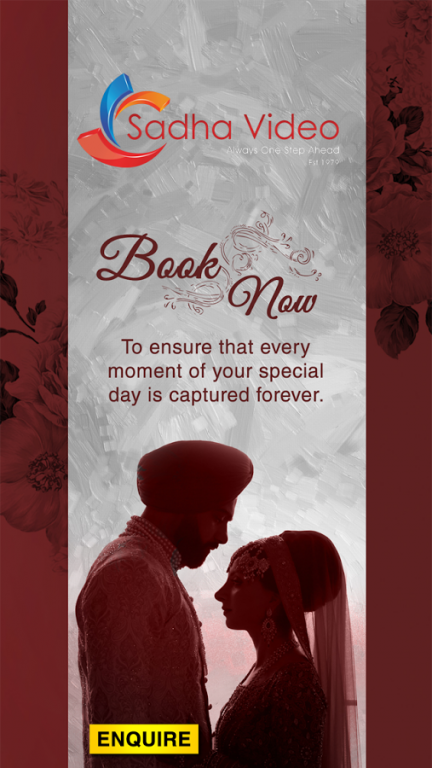Sadha Video 1.0.1
Free Version
Publisher Description
Welcome to Sadha Videos in Willenhall, West Midlands.
Leaders in Videography and Photography for over 37 years.
Having led the industry in Videography and Photography Services since 1979, Sadha Video has always been at the forefront in creating that special masterpiece for your event, whether it be Weddings, Parties, Commercials, or Pop Music Videos as seen on satellite music channels. Using the very latest in technological advancements they can assure you your event is captured with the very best in high end professional equipment.
The most important attribute they bring to the table is that they listen. Their expertise provides everything necessary to guarantee each production is a complete success; from visualization to realization. SERVICES: VIDEOGRAPHY: PHOTOGRAPHY: CINEMATOGRAPHY: DRONE: For Aerial Photography & Videography Captures. CRANE: Camera Crane Team for crafting extraordinary shots.
PRE SHOOT: From Local locations to Paris and Venice or any other location chosen.
Their sister company SV LIMOS offering Limousines and Wedding car hire.
Download their New Mobile App where you can Book your event, Get a Quote, view all of their services, and a private Client Login for your viewing and much more.
About Sadha Video
Sadha Video is a free app for Android published in the Office Suites & Tools list of apps, part of Business.
The company that develops Sadha Video is Appiy Ltd. The latest version released by its developer is 1.0.1.
To install Sadha Video on your Android device, just click the green Continue To App button above to start the installation process. The app is listed on our website since 2016-05-18 and was downloaded 23 times. We have already checked if the download link is safe, however for your own protection we recommend that you scan the downloaded app with your antivirus. Your antivirus may detect the Sadha Video as malware as malware if the download link to com.app_sadhavideo.layout is broken.
How to install Sadha Video on your Android device:
- Click on the Continue To App button on our website. This will redirect you to Google Play.
- Once the Sadha Video is shown in the Google Play listing of your Android device, you can start its download and installation. Tap on the Install button located below the search bar and to the right of the app icon.
- A pop-up window with the permissions required by Sadha Video will be shown. Click on Accept to continue the process.
- Sadha Video will be downloaded onto your device, displaying a progress. Once the download completes, the installation will start and you'll get a notification after the installation is finished.